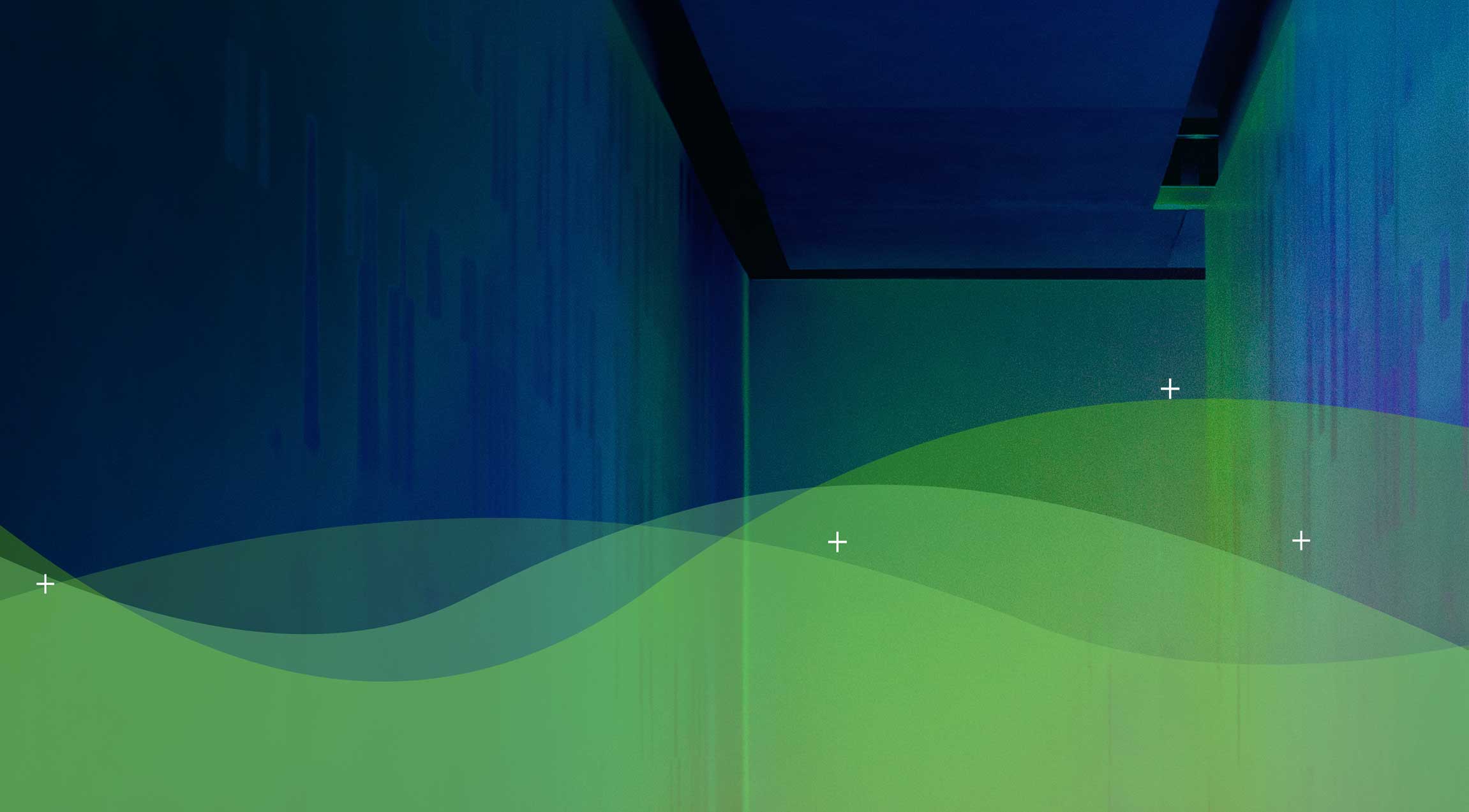If you are still running Windows Server 2008 R2 and SQL Server 2008 R2, end of support is rapidly approaching making now the time to consider upgrading to take advantage of the ground-breaking improvements in performance and scalability of newer Microsoft version releases. The end of support dates for these two Microsoft products means no more security updates, increased maintenance costs, and potential compliance concerns. Now is the time to start planning your transition strategy before the critical dates arrive and your business has an increased risk.
Now while these dates may seem a little way off currently, updating or a migration of any scale of IT infrastructure can be incredibly time intensive and the less time the business allows for planning and execution, the larger the risk for its failure.
Other important factors worth considering are what it will cost you if you want support after these dates by pouring money into the Microsoft ‘Premium Assurance’ scheme. By purchasing this, customers can continue to run their old software versions up to six years longer than usual as long as they are willing to pay for the privilege. If purchased near the end of support date, essentially it will cost the business an additional 12% for their existing Software Assurance (for all instances in the Enterprise), and Microsoft will continue their support. This will amount to several thousands of dollars for most businesses each year.
To avoid these additional support costs while continuing to run your application on a platform exposed to threats and downtime, the obvious product path that needs to be planned is an upgrade or re-platform.
This is the perfect time to look at moving away from a server based environment and where possible, adopting Azure PaaS (Platform as a Service). These services are what makes moving to cloud truly beneficial for your business, removing issues with migration instead of just relocating them. Where PaaS is an option, migrating to it resolves your end of support (and many other) issues as there is no longer an operating system to manage.
SQL is the perfect candidate to begin your journey into Azure PaaS. Let’s have a look at some of the benefits you’ll gain by migrating your database to it:
Azure SQL PaaS platform means you don’t need to manage a server, operating system, hardware, licenses, updates, AV, or even the database engine. Database administration only is required with minimal configuration for setting up high availability
Extensive flexible service plans to suit big and small business users. Pay per database, not per OS and SQL license, approximately $20 per month for a single database up to 250GB with 99.99% uptime. At the click of a button, increase or decrease size, performance, redundancy without downtime or any kind of hardware provisioning
In a matter of minutes, you can configure a highly available SQL system which means high speed connectivity and minimal downtime. There is no need to worry about secondary data centre provisioning as you can duplicate your SQL databases to any local or international data centre being DR ready in no time.
Microsoft provide an availability SLA of 99.99% for Azure SQL databases. They can only provide an SLA of 99.95% for a virtual machine running SQL on it.
For some businesses, running SQL on a virtual machine in Azure may still be a preferable option. You might want to do this if you require enterprise applications larger than 4TB, if you need to choose a particular SQL server edition, for extremely large database instances, or if there is a need to have full control over SQL Server and the operating system.
As the following diagram demonstrates, each offering can be characterised by the level of administration you have over the infrastructure (on the X axis), and by the degree of cost efficiency achieved by database level consolidation and automation (on the Y axis).
The options for moving away from Server 2008 are a little more linear. There will be instances for servers that are hosting bespoke applications that will just need to migrate to a newer version of Windows Server in the cloud but how will you know if Azure offers a better option for more common applications? Azure PaaS services such as Web Apps, Mobile Apps, Azure Functions, Azure CDN and Azure Storage can all potentially assist you in moving away from a server based environment and have you reaping the benefits of cloud based computing while building a more manageable environment at the same time and resolving your out of support operating system issues, amongst others.
The decision to use Azure PaaS or IaaS for your new SQL platform or Windows Server application is the easy part, the strategy on how to get there is where it can get complicated. Talk to Diaxion about our efficient and proven top down (business lead) approach to allocating the ideal assets to a remediation path that is agreed with the business and aims to get you moving quickly and efficiently.
We would like to set up time with you to start planning a transition that will provide you with the security features and reliability you have experienced over the previous years with SQL Server 2008 and Windows Server 2008, plus the added value of the features now included in Azure SQL Database and SQL Server. We can assist you in your journey to migrate entirely to the cloud with Azure SQL Database, to SQL Server 2017 on an Azure virtual machine, or to implement a hybrid cloud with SQL Server 2017 and Azure. Similarly, with Windows Server 2008, we can perform a discovery and analysis of your application server environment to discuss the options of moving to an Azure PaaS based environment or to migrate to a newer version of Windows Server in the cloud.