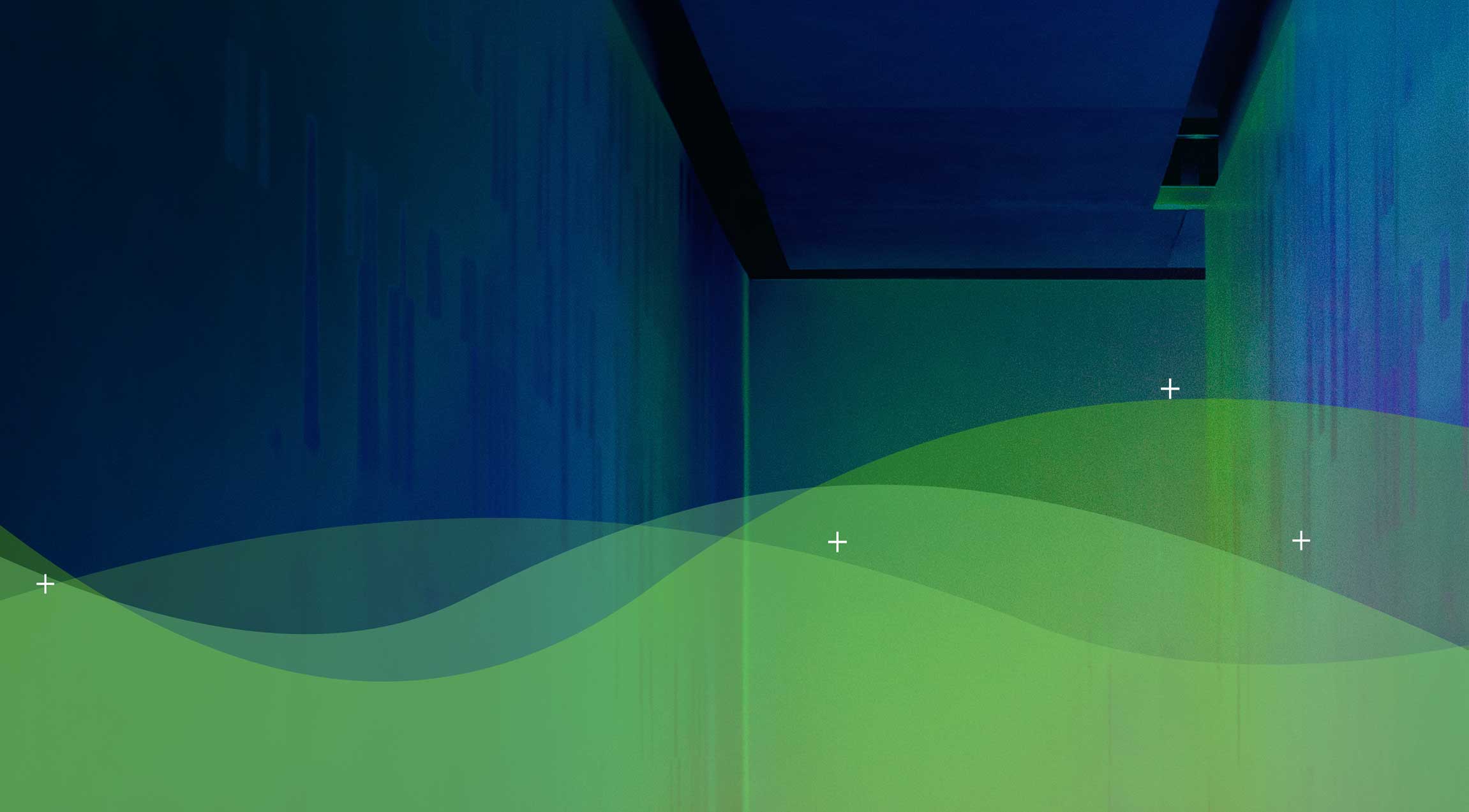Since the very earliest days of computing, a major concern for systems managers has been the question of disaster recovery. Making copies of data, and getting those copies offsite, is one of the two biggest problems in ensuring that disaster recovery is possible. (The second is, of course, making sure that those copies are actually usable at recovery time.) Historically, this has been done by shipping tapes offsite. Over the past ten to twenty years, backing up across geographically disparate data centres became a realistic option. And now, the major cloud providers – Amazon, Azure, and Google – have offerings that allow for backup to “the cloud”.
So, what are the choices? Can you continue to use your existing software, or do you need to use the cloud providers’ offerings? Does the data have to go entirely into the cloud, or can you keep a local offering?
The answer, of course, is “it depends”. Most major commercial backup products, including Spectrum Protect, CommVault, Avamar, Data Domain, Networker, NetVault, and NetBackup, have cloud storage providers as options in one form or another that can be used to store backup data. Which cloud provider varies from product to product; for example, Avamar only supports Azure; NetBackup supports Azure, AWS, Google, and Oracle (amongst others); and NetVault supports AWS and Azure. These offerings provide a relatively simple way to extend an existing backup system into the cloud, and thereby get offsite copies done quickly. For those with existing investments in onsite backup systems with onsite servers, this may be the easiest approach.
Alternatively, the three major cloud providers (Azure, AWS, and Google) provide backup as a service for onsite and in-cloud systems, either by in house solutions (Azure), or through third parties (AWS, Google).
The major reason for moving backups into the cloud is that it inherently means your backups are offsite as soon as they complete. This is a huge win for disaster recovery planning, as there is no longer any significant window of time whilst backup tapes sit on a shelf, waiting for a courier to pick them up and take them to an offsite repository, leaving the company potentially exposed to a site loss event. Furthermore, most cloud providers will automatically provide a level of redundancy for data stored on their services, giving the effective benefits of multiple backup copies with no additional effort.
Against this is the cost of the cloud service. Pricing models need to be carefully compared and may not necessarily be directly comparable. For example, Azure charges per gigabyte per month, with no cost for retrieval, whilst AWS has lower per gigabyte charges, but incurs a cost if data needs to be retrieved.
A further potential con to backing up to the cloud may be regulatory requirements. This is only likely to be a concern if data is being moved outside the country of origin, but careful planning to ensure compliance with all relevant legislation is essential.
It may be worthwhile to investigate these options to compare the total cost of ownership for a fully cloud-based backup service, versus owning and maintaining large disk arrays or tape libraries. Especially for small and medium businesses, the lower amount of maintenance required for a cloud-based solution may be a compelling argument in favour of making the move.